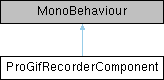
Public Types | |
| enum | EncodePlayMode { Normal = 0 , Reverse , PingPong } |
Public Member Functions | |
| void | SetOnRecordAction (Action< float > onRecordAction) |
| void | SetScaleAndOffset (Vector2 scale, Vector2 offset) |
| void | ForceSetFrames (Queue< RenderTexture > renderTextures) |
| Force assign frames(RenderTexture) to this recorder. This will clear all previous stored frames first. | |
| void | Setup (bool autoAspect, int width, int height, int fps, float recorderTime, int repeat, int quality) |
| Initializes the component. Use this if you need to change the recorder settings in a script. This will flush the previously saved frames as settings can't be changed while recording. | |
| void | Setup (Vector2 gifAspectRatio, int width, int height, int fps, float recorderTime, int repeat, int quality) |
| Initializes the component. Use this if you need to change the recorder settings in a script. This will flush the previously saved frames as settings can't be changed while recording. (Use this Setup if you need to crop the image to a specify aspect ratio. The pixels out of the provided aspect ratio will be cut.) | |
| void | SetOverrideQuality (int quality) |
| Sets the GIF images encoding quality, you should set this value before start to Save the GIF. (Quality 1 = best, 100 = fastest) | |
| void | SetOverrideFrameDelay (float frameDelayInSeconds) |
| Set the new frame delay to override the FPS(m_FramePerSecond). | |
| void | SetTransparent (Color32 color32, byte transparentColorRange) |
| Sets the transparent color, hide this color in the GIF. The GIF specification allows setting a color to be transparent. *** Use case: if you want to record gameObject, character or anything else with transparent background, please make sure the background is of solid color(no gradient), and the target object do not contain this color. (Also be reminded, the transparent feature takes more time for encoding the GIF) | |
| void | SetTransparent (bool autoDetectTransparent) |
| Auto detects the input image(s) pixels for enable/disable transparent feature. *** Use case: for pre-made images that have transparent pixels manually set. (Also be reminded, the transparent feature takes more time to encoding the GIF) | |
| void | SetGifRotation (ImageRotator.Rotation rotation) |
| Set the GIF rotation (Support rotate 0, -90, 90, 180 degrees). | |
| void | SetGifAspectRatio (Vector2 gifAspectRatio) |
| Set the gif aspect ratio. | |
| void | Pause () |
| Pauses recording. | |
| void | Resume () |
| Resumes recording. You can't resume while it's pre-processing data to be saved. | |
| void | Record (Action onDurationEnd=null) |
| Starts or resumes recording. You can't start or resume while it's pre-processing data to be saved. | |
| void | Stop () |
| Stops the recording. You can't resume the record after it has been stopped. You can save gif or start a new recording. | |
| void | FlushMemory () |
| Clears all saved frames from memory and starts fresh. | |
| void | Save () |
| Saves the stored frames to a gif file. The filename will automatically be generated. Recording will be paused and won't resume automatically. You can use the. | |
| void | Save (string filename) |
| Saves the stored frames to a gif file. If the filename is null or empty, an unique one will be generated. You don't need to add the .gif extension to the name. Recording will be paused and won't resume automatically. You can use the. | |
| bool | HasRecorded () |
| void | ComputeHeight () |
| void | ClearAndRemoveScript () |
| Clear and Remove this script from camera. | |
Public Attributes | |
| Action | onDurationEnd = null |
| ThreadPriority | m_WorkerPriority = ThreadPriority.BelowNormal |
| Sets the worker threads priority. This will only affect newly created threads. | |
| ImageRotator.Rotation | m_Rotation = ImageRotator.Rotation.None |
| EncodePlayMode | m_EncodePlayMode = EncodePlayMode.Normal |
| The playback mode for encoding frames to GIF file. Available modes including Forward, Backward and Ping-pong mode, Ping-pong mode will double the frames in the created GIF file. | |
| int | m_AntiAliasingLevel = 1 |
| The anti-aliasing level for SRP project(URP, LWRP, HDRP) or RENDER_PLUS mode. Valid value: 1 = OFF, 2, 4, 8 = Best quality but Heaviest. (To enable this setting, please insert the define symbol 'SDEV_RENDER_PLUS' or 'PRO_GIF_SRP' in the Scripting Define Symbols field of Unity PlayerSettings) | |
| int | m_MaxNumberOfThreads = 0 |
| Limits the number of threads for encoding the GIF. Less or equals 0: use all the CPU threads. (To check the max threads support on the current device, use UnityEngine.SystemInfo.processorCount) | |
| bool | m_IgnoreTimeScale = true |
| Affects the frames capture interval in the camera rendering methods. | |
Member Function Documentation
◆ ForceSetFrames()
|
inline |
Force assign frames(RenderTexture) to this recorder. This will clear all previous stored frames first.
- Parameters
-
renderTextures RenderTexture list(FIFO).
◆ Save() [1/2]
|
inline |
Saves the stored frames to a gif file. The filename will automatically be generated. Recording will be paused and won't resume automatically. You can use the.
OnPreProcessingDone callback to be notified when the pre-processing step has finished.
◆ Save() [2/2]
|
inline |
Saves the stored frames to a gif file. If the filename is null or empty, an unique one will be generated. You don't need to add the .gif extension to the name. Recording will be paused and won't resume automatically. You can use the.
OnPreProcessingDone callback to be notified when the pre-processing step has finished.
- Parameters
-
filename File name without extension
◆ SetGifAspectRatio()
|
inline |
Set the gif aspect ratio.
- Change during/after PreProcessing state will not be applied.
- Parameters
-
gifAspectRatio Aspect ratio for gif.
◆ SetGifRotation()
|
inline |
Set the GIF rotation (Support rotate 0, -90, 90, 180 degrees).
- Change during/after PreProcessing state will not be applied.
- Parameters
-
rotation Rotation. 0, -90, 90, 180
◆ SetOverrideFrameDelay()
|
inline |
Set the new frame delay to override the FPS(m_FramePerSecond).
- Change during/after PreProcessing state will not be applied.
◆ SetTransparent() [1/2]
|
inline |
Auto detects the input image(s) pixels for enable/disable transparent feature. *** Use case: for pre-made images that have transparent pixels manually set. (Also be reminded, the transparent feature takes more time to encoding the GIF)
- Parameters
-
autoDetectTransparent If set to trueauto detect transparent pixels to enable the transparent feature, else disable the auto detection.
◆ SetTransparent() [2/2]
|
inline |
Sets the transparent color, hide this color in the GIF. The GIF specification allows setting a color to be transparent. *** Use case: if you want to record gameObject, character or anything else with transparent background, please make sure the background is of solid color(no gradient), and the target object do not contain this color. (Also be reminded, the transparent feature takes more time for encoding the GIF)
- Parameters
-
color32 The Color to hide in the gif. Make sure the alpha value greater than Zero, else disable the transparent feature. transparentColorRange The range of RGB value for picking nearby colors of the input color to set as transparent pixels.
◆ Setup() [1/2]
|
inline |
Initializes the component. Use this if you need to change the recorder settings in a script. This will flush the previously saved frames as settings can't be changed while recording.
- Parameters
-
autoAspect Automatically compute height from the current aspect ratio width Width in pixels height Height in pixels fps Frames per second recorderTime Maximum amount of seconds to record to memory repeat -1: no repeat, 0: infinite, >0: repeat count quality Quality of color quantization (conversion of images to the maximum 256 colors allowed by the GIF specification). Lower values (minimum = 1) produce better colors, but slow processing significantly. Higher values will speed up the quantization pass at the cost of lower image quality (maximum = 100).
◆ Setup() [2/2]
|
inline |
Initializes the component. Use this if you need to change the recorder settings in a script. This will flush the previously saved frames as settings can't be changed while recording. (Use this Setup if you need to crop the image to a specify aspect ratio. The pixels out of the provided aspect ratio will be cut.)
- Parameters
-
gifAspectRatio Image ratio, 1:1, 16:9, 4:3, 3:2, etc. Use autoAspect if x or y of gifAspectRatio not greater than 0. width Width. height Height. fps Frames per second recorderTime Maximum amount of seconds to record to memory repeat -1: no repeat, 0: infinite, >0: repeat count quality Quality of color quantization (conversion of images to the maximum 256 colors allowed by the GIF specification). Lower values (minimum = 1) produce better colors, but slow processing significantly. Higher values will speed up the quantization pass at the cost of lower image quality (maximum = 100).
The documentation for this class was generated from the following file:
- C:/Transhuman/S2/Assets/Plugins/SWAN Dev/GameGIF/Lib/ProGifRecorderComponent.cs